Suppose, your client just emailed a Microsoft Word 2007 document ending with a .docx extension but you have no clue about how to open and print the file or convert from docx to .doc and other text formats. No worries, here's are some very simple solutions on handling .docx file when you don't have Microsoft Office Word 2007.
The .docx files, which are now the default file extension in Microsoft Word 2007, are essentially a bunch of zipped XML documents - you can even rename the file extension from .docx to .zip and then extract the file contents using Winzip or some other decompression tools.
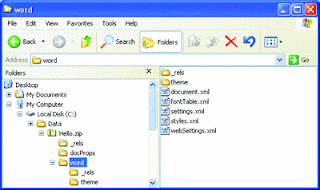 In order to convert .docx documents to .doc format, just download the free Microsoft Office Compatibility Pack from here. This will help you open, print, edit and save .docx files in Office 2000, Office XP, or Office 2003.
In order to convert .docx documents to .doc format, just download the free Microsoft Office Compatibility Pack from here. This will help you open, print, edit and save .docx files in Office 2000, Office XP, or Office 2003.
And if you are on Mac, you can get the Microsoft Office Open XML File Format Converter for Mac here - this converts .docx to .rtf (rich text format) files which can be viewed in Office for Mac and other Mac word processors. It is also possible to open and edit a .docx file in OpenOffice or StarOffice using the free Open XML Translator from SourceForge which converts .docx Word documents to .odf and vice versa.
The Word 2007 docx format is currently not supported by GMail Word viewer or Google Docs & Spreadsheets.
Source : Digital Inspiration
The .docx files, which are now the default file extension in Microsoft Word 2007, are essentially a bunch of zipped XML documents - you can even rename the file extension from .docx to .zip and then extract the file contents using Winzip or some other decompression tools.
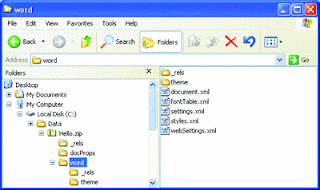 In order to convert .docx documents to .doc format, just download the free Microsoft Office Compatibility Pack from here. This will help you open, print, edit and save .docx files in Office 2000, Office XP, or Office 2003.
In order to convert .docx documents to .doc format, just download the free Microsoft Office Compatibility Pack from here. This will help you open, print, edit and save .docx files in Office 2000, Office XP, or Office 2003.And if you are on Mac, you can get the Microsoft Office Open XML File Format Converter for Mac here - this converts .docx to .rtf (rich text format) files which can be viewed in Office for Mac and other Mac word processors. It is also possible to open and edit a .docx file in OpenOffice or StarOffice using the free Open XML Translator from SourceForge which converts .docx Word documents to .odf and vice versa.
The Word 2007 docx format is currently not supported by GMail Word viewer or Google Docs & Spreadsheets.
Source : Digital Inspiration
Thanks for sharing this useful post. check out this handy conversion tool.
ReplyDeletehttps://onlineconvertfree.com/convert-format/xls-to-pdf/
Hey Guys, if you want to convert docx to doc then use this online converter for free;
ReplyDeleteFile Spinner
That will helps you to transfer your one file to other file like these;
ReplyDeleteDocx to Zip
Mp2 to Mp3
Mp4 to Png
Oga to Mp3
Tga to Jpg