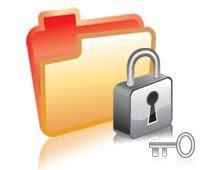অনেক দিন আগে আমার প্রিয় এক বন্ধু রোমান আমাকে বলেছিলো “Independence is to choose one’s own chain”। ওকে শুধু বলেছিলাম “আমি মুক্তি চাই, স্বাধীনতা চাই, চাই সমাধান”।
ওই দিন ই রাত প্রায় দশটার দিকে মোহাম্মদপুর কবরস্থানে গিয়ে বসেছিলাম দুই বন্ধুর সাথে। সাপের ভয় ছাড়া ছিলো কনকনে শীত। একেকটা কবর একেক রকমের। প্রায় প্রত্যেকটার উপর শায়িত ব্যাক্তির নাম পরিচয় দেয়া। এক বন্ধু বলে উঠলো “এরা(মৃত ব্যাক্তিরা) প্রত্যেকেই সত্যটা জানে, যদি সত্য বলে কিছু থেকে থাকে”। আমার কাছে সত্যের পাশাপাশি এদের উপলব্ধির ব্যপারটাও সংশয়াপূর্ণ। কারন এখানেই আসছে অস্তিত্বের সংজ্ঞার সত্যতা বা যথার্থতার প্রশ্ন। যদিও কবরস্থানে এর আগেও গিয়েছি, তবু দুটো বিষয় নতুন ভাবে বুঝতে চাইলাম। প্রথমত এই নামগুলির প্রচন্ড অসারতা। দ্বিতীয় যে ব্যপারটা, তা হলো শিশুদের ছোটো কবরগুলি দেখে, একটা কবরের জন্ম-মৃত্যু তারিখ দেখে বুঝলাম, বাচ্চাটা একদিন বয়সে মারা গিয়েছিলো। সেও হয়ত সত্যটা জানে।
মাস কয়েক আগে আমার একটা অদ্ভূত অনুভূতি হয়েছিলো, আমার মনে হতো মৃত্যু হলো সেই রহস্য বা সত্যের উৎস, সেই গুপ্তধন যার শূণ্যতার খোঁজ সবাই জানে, অথচ না জানার ভান করে। মৃত্যু নামক এই নিশ্চিত অনিশ্চয়তাকে ভুলে থাকতে নানা মায়াজাল, নানা প্রেম-আবেগ-যুক্তি-দ্বন্দ্ব-প্রতারণা-অভিনয়-ছলা-কলা-কৌশল ইত্যাদির আশ্রয় নেয়। এই হলো সবচেয়ে বড় ও সবচেয়ে অনিশ্চিত সত্যের নাম। রাস্তায় হাটতে গিয়ে যত পেশার কিংবা যত রকমের মানুষ দেখতাম মনে হতো তারা সবাই নিপুণ অভিনয়শিল্পী, প্রত্যেকেই তাদের এই সত্যোপলব্ধিকে গোপন করছে, কিন্তু কেন?
“চেনা যায় না
জানা যায় না
শুধুই হারিয়ে যায়
এই আমারই মত অগুনিত
মুখ, চোখ – বিগত।
জানা যায় না
শুধুই হারিয়ে যায়
এই আমারই মত অগুনিত
মুখ, চোখ – বিগত।
তাদের চিহ্নিত করা যায় না,
এলোমেলো হয়ে যায়।
এলোমেলো হয়ে যায়।
তাদের চেনা যায় না,
তাদের বিশ্বাস করা যায় না,
পাওয়া যায় না তাদের –
কাছ থেকেও কোনো সমাধান।”
তাদের বিশ্বাস করা যায় না,
পাওয়া যায় না তাদের –
কাছ থেকেও কোনো সমাধান।”
নৈরাশ্য বা হতাশা যাই বলিনা কেন সবকিছুর শুরু আসলে অস্তিত্বকে সংজ্ঞায়িত করতে গিয়েই।
“সেই যে প্রাচীন প্রাণের একখানি বীজ
তোমাতে আমাতে ভাগাভাগি-
তারপর অন্ধকার-আলো-অন্ধকার
এখন আমরা ছড়িয়ে ছিটিয়ে আছি
আমাদের কায়মনে অসংখ্য সত্তার মিছিল
প্রত্যেক হৃদয়ে তবু জাগাতে চায়
এক উচ্চারণ ‘আমি’।
তোমাতে আমাতে ভাগাভাগি-
তারপর অন্ধকার-আলো-অন্ধকার
এখন আমরা ছড়িয়ে ছিটিয়ে আছি
আমাদের কায়মনে অসংখ্য সত্তার মিছিল
প্রত্যেক হৃদয়ে তবু জাগাতে চায়
এক উচ্চারণ ‘আমি’।
রোমানের কথাটা একটু শুধরে দিই “Death unfolds every chain, every truth”।
মুক্তি আছে বৈকি!!!!